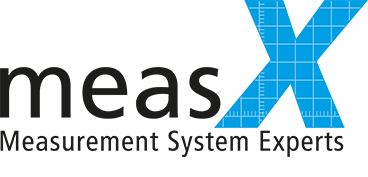DASYLab already contains numerous example worksheets that demonstrate fundamental functions and concepts. Explanations of the included example worksheets can be found in the DASYLab Help: You can find the examples in DASYLab Help as follows: DASYLab menu bar Help >> Examples.
We also offer additional example worksheets. The topic, description and download links are provided in the following table.
Downloads for additional examples can be found in the following table. Please note the installation instructions*:
| Topic | More information | Download |
|---|
| Script module |
This download contains examples in the following areas:
- Dialog, user interface
- Channel types, channel flags
- Channel relation
- Channel flag “Short Block”
- Mathematics
- Access to global DASYLab variables
 Description of the script module examples Description of the script module examples
|

Download
Examples |
| TDMS files |
This download contains examples in the following areas:
- Data preparation with Kombitrigger and saving as a TDMS file
- Generating different time bases and saving
- 3D visualization
- Histogram with 3D visualization
 Description of the TDMS file examples Description of the TDMS file examples
Note: DIAdem must be installed on the computer!
|

Download
Examples |
| Signal analysis |
This download contains 14 examples for using
the signal analysis module, including for:
- Inverse FFT
- Frequency response and transfer function
- Modulation / demodulation
- Reference curve
- Correlation
- Working with black boxes
- and many more
 Description of the signal analysis examples Description of the signal analysis examples
|

Download
Examples |
* Installation instructions
The examples are collected together in an archive as a DASYLab package (*.dlp = DASYLab Package) and must be added with the DASYLab 2016 configurator before use. Make certain that neither DASYLab nor the configurator are running, then double-click on the DLP file to be imported, such as “examples_scriptmodule.14.0.0.479.de.dlp”.
The configurator is started and imports the package, which will then be available under the category Examples in the package selection in the Packages tab.
Important! The package must still be activated.
Leave the configurator with the OK button.
You can now find the sample worksheets in the documents folder of DASYLab:
- C:\Users\Public\Documents\DASYLab\14.0.0\ger\examples