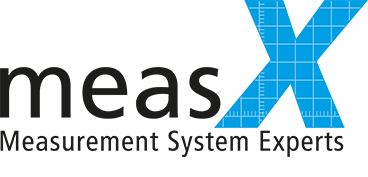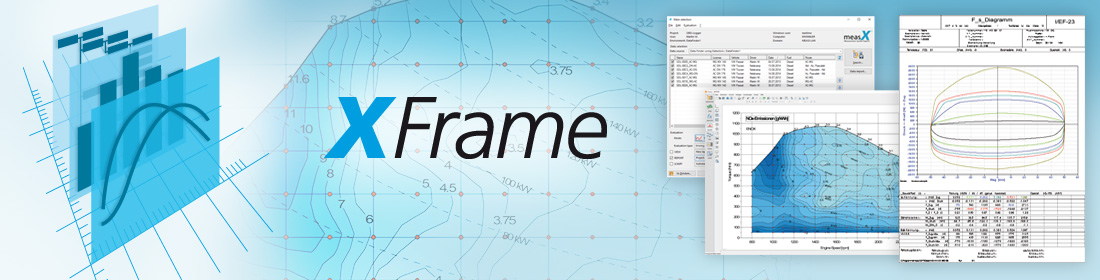Channel mapping enables universal evaluations
In X-Frame, special channel mapping functions ensure that even differently structured measurement data can be analyzed in a uniform manner.
During everyday analysis activities, it frequently occurs that different names are used for the same measurement value in comparable data records, meaning that these data sets cannot be analyzed uniformly without further effort. For example, test benches and measurement instruments of different manufacturers use different designations for the measured channels. Or the same channels are given different – or even nonspecific – names in different test procedures or different departments. Other designations can also differ, such as the units (e.g. mph instead of km/h). Or variables are missing that first have to be filled in by performing calculations based on other variables, such as calculating speed based on the distance traveled.
Channel mapping homogenizes measurement data
In X-Frame, the channel names occurring in the measurement data are automatically converted. The user can always use a generally applicable name. The evaluations, layouts and formulas created with this designation can in principle be used with all available measurement data.
Fore example, a channel would always be called “Speed”, although it is designated in the data records as “Velocity”, “VSS” or “SPD”. Even wildcards and regular expressions are possible in the assignment of source and target names. If necessary, the units of the measurement values can be replaced or converted, and undesired characters, such as spaces and special characters, can be removed or replaced. Completely missing measurement values can be calculated with the help of the formula catalog and inserted.
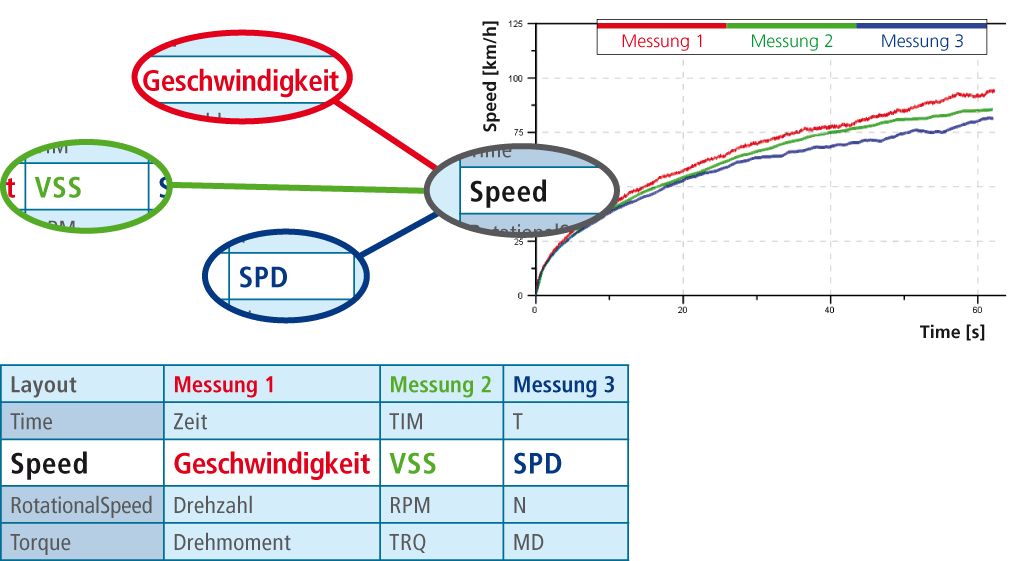
Either manual or automatic
Normally, the channel mapping is created manually, but it can also be generated automatically. In this case, an X-Frame evaluation is started in recording mode. The program shows the measurement values required for the evaluation to which the matching source names should be assigned. A special dialog supports the user with colored markings and a test function.
Various channel mapping configurations, such as for different measurement instruments or test bench types, can be defined and managed. The assignment of the correct mapping to a data record takes place either manually or via a script based on the measurement properties.
Channel mapping offers another advantages in addition to homogenization of the measurement data: It is possible to create universal evaluations that can be used for diverse measurement data – in combination with the appropriate mapping.