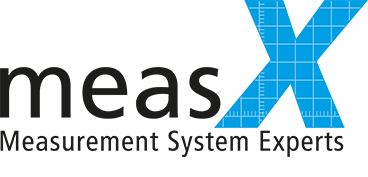DASYLab - Versatile software for data acquisition
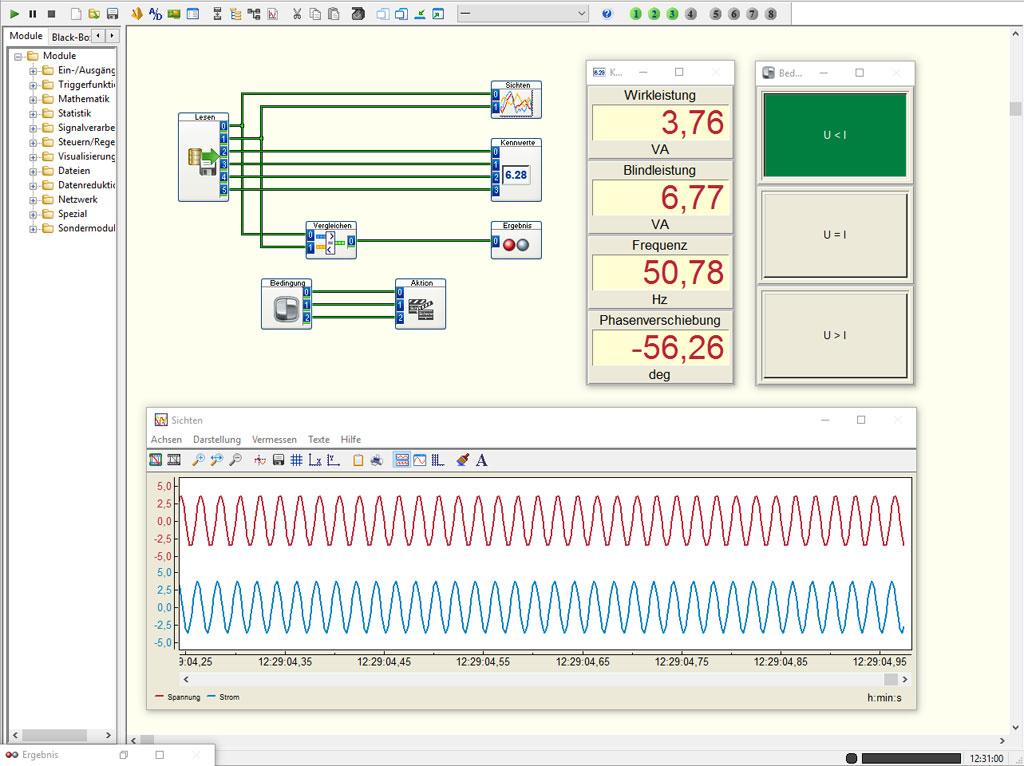 Rapidly changing measurement, control and regulation tasks require flexible systems. With the Windows-based DASYLab software, you can easily develop and put into operation a wide range of applications in a very short time.
Rapidly changing measurement, control and regulation tasks require flexible systems. With the Windows-based DASYLab software, you can easily develop and put into operation a wide range of applications in a very short time.
Easy to use: Data acquisition applications can be created graphically and interactively in the form of a data flow chart without any programming at all. The user simply places the function modules required for a task in the worksheet and links them with other modules using connecting lines that represent the signal flow.
Monitor, control, analyze: More than 120 analysis, control and visualization modules are available to you, ranging from individual data acquisition functions to preconfigured standard sequences. You only need this single tool to reliably record, analyze, visualize and process signals of all types.
- Efficiency: With just one piece of software, you can quickly and precisely solve practically any task.
- Ready to use: As standard software, DASYLab is ready for immediate use.
- Convenience: Operation and navigation are as simple as could be, the possibilities are nearly endless.
- Flexibility: DASYLab supports a wide range of measurement hardware.
- Individuality: DASYLab can be easily adapted to individual requirements and expanded.
![]()
These are the highlights:
Flexible data acquisition in a single package
Normally, special measurement instruments are needed in order to represent and analyze different signal types. DASYLab brings together all common data acquisition and analysis processes. By combining the respective function modules, you transform your PC into an oscilloscope, a multimeter or a data logger in practically no time.
High-performance online signal analysis
Measurement signals are packed full of information that cannot always be recognized immediately. Signal analysis is one of DASYLab’s particular strengths. A wide range of function modules for signal processing, mathematics and statistics are available in order to simply but precisely work out the properties of the recorded signals.
Automate measurements with no programming
Control and regulation tasks as well as simple automation tasks are defined graphically with DASYLab, with no need for programming. For this purpose, the software offers a large selection of function modules that can be positioned in the worksheet and configured.
If it is necessary to realize more complex automation scenarios, simple descriptions with modules and data flow lines are insufficient and it is necessary to implement global variables and event-driven actions. Here, DASYLab offers the target value generator and the state machine module, with which complex test procedures can be bundled within just a few modules.
Custom look and feel
DASYLab offers a wide range of options for designing a working environment that meets the user’s specific requirements:
- Look of the user interface
- User guidance in the individual applications
- Generation of reports and logs
Create your own DASYLab modules
DASYLab offers a comprehensive library of function modules for measurement, control and analysis tasks. If additional functions, hardware or software components are required for an application, these can be integrated by any user (with programming skills) in a reasonable amount of time using the integrated Python interface. In addition, you can also create your own DASYLab modules with the Extension Toolkit for DASYLab 2016.

DASYLab is your reliable assistant for all data acquisition tasks:
- Capture and visualize measurement data
- Analyze signals
- Integrate control and regulation processes
- Automate test sequences
- Configure your own measurement instruments
- Create individual user interfaces on up to 200 layout pages and display them on multiple screens
- Add your own individual functionality (Python interface)
Read more news about DASYLab !
Compare the DASYLab Releases and its System Requirements