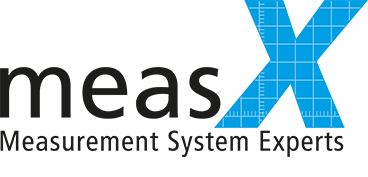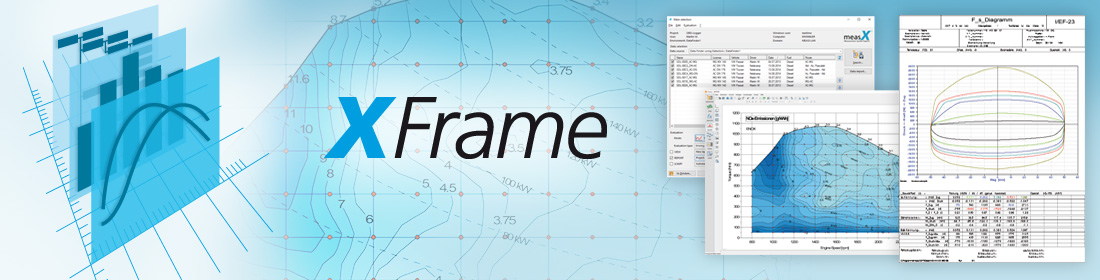Practical features
X-Frame contains many modular extensions. If necessary, all modules and functions can be expanded, modified or completely replaced.
- User management: The integrated user management is of incalculable value for systems with many users , in particular. Every user has his own work environment, in which the parameters and configurations can be managed individually. This allows you to create layouts or formulas for you or your group, in addition to the centrally available evaluations.
Selected evaluations or entire project areas can be shown or hidden for defined user groups, freeing users of unnecessary distractions. Integrating the software with the network user management (LDAP/domains) can be done without difficulty. - Formula wizard and formula debugger: Input aids and a debugger function are provided for the creation and editing of X-Frame formulas. After selection of the desired parameters , the formula wizard automatically generates the formula scripts (VBS) . Nested formulas can be analyzed with the formula debugger. The result of each sub-calculation can be depicted graphically.
- Unit conversion: X-Frame uses an integrated unit conversion function for channels and formula parameters.
- Characteristic diagram analyses: As an isoline representation or with color gradations – X-Frame supports simple, multiple and differential characteristic diagrams.
- Channel mapping: Special channel mapping functions ensure that even differently structured measurement data can be analyzed in a uniform manner. more ...>
- Data synchronization: The synchronization of multiple data records can take place semi-automatically or manually, including graphical support.
- Comparative evaluations: Multiple data sets can be easily compared together. Colored labeling helps with the analysis.
- Sectional evaluations: If events are to be analyzed separately, evaluations can be limited to subsections of a data set.
- Export formats: Reports and evaluations can be exported to a large number of formats. Image, PDF or PowerPoint? Anything is possible.
- Data export: Whether raw or processed – all data can be exported in diverse formats for further processing in a simulation system or for direct importing into the machine control system, for example. If analyses and reports are loaded onto an internet server or cloud storage, they can be accessed anytime, anywhere.
- Individual storage: All dialog settings are saved on a user-specific basis.
- ActiveX interface: Data, formulas and characteristic values can be queried over a COM interface. An open interface allows automated requests.