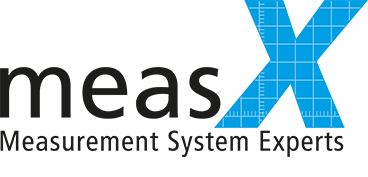MOSES Rating Tool
The MOSES Rating Tool allows you to create and save separate configuration files (*.mbcfg) for each maneuver for a quality rating. For this purpose, the MOSES Rating Tool can be installed independently of MOSES on any PC, the MOSES software is not required.
For a me aningful configuration of MOSES, a comprehensive understanding of the respective driving maneuvers and the measurement technology used is necessary, so that this should be carried out by experts.
aningful configuration of MOSES, a comprehensive understanding of the respective driving maneuvers and the measurement technology used is necessary, so that this should be carried out by experts.
Therefore, standard users should not be able to adjust the evaluation criteria and limit values for the quality evaluation "according to their own wishes" during the test execution. For this reason, all maneuver evaluation settings in MOSES are not visible, only the results of maneuver evaluation after driving (offline display) are displayed. In case of problems or incorrect ratings, users should report this to the experts, who can then make appropriate, generally valid changes.
Due to these requirements and procedures, it makes sense to create and change the configurations for maneuver evaluation from MOSES and to carry them out in a separate tool. This also has the additional advantage that functions for testing and validating the settings can now also be easily implemented here.
If a configuration file of the MOSES Rating Tool is also included for the manoeuvre performed, this quality evaluation is also shown in the offline display.
Creating and changing the MOSES configuration
The created configuration files (*.mbcfg) have to be loaded into the maneuver tree of MOSES for the connection to MOSES.
Either measX integrates these into MOSES and a new customer-specific installer, which can then be rolled out to all measuring computers, or the *.mbcfg file is loaded into the maneuver configuration on the MOSES measuring computer by the user himself. Disadvantage of this solution is that the loaded *.mbcfg file is only available for this. A maneuver of this variant works and is not integrated in the maneuver pool and in the customer-specific installer. This procedure is more suitable for testing individual configuration files and should only be used in exceptional cases.