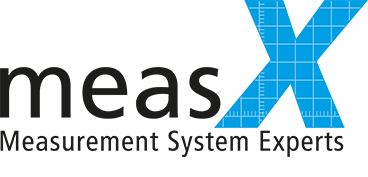New version: DASYLab® 2020.1 available
(Moenchengladbach, 03.12.2020) Current version integrates additional CAN interfaces and further simplifies application development
The new version 2020.1 of the metrology software DASYLab will be available from 3 December. It offers users additional functions for measurement, control and monitoring applications. Special special offers will accompany the version launch.
A highlight of the programme update is the new zoom function. The circuit diagram view can now be enlarged in 25 percent steps and edited as usual at the selected zoom level. Especially with high screen resolutions - keyword 4K - working becomes much more comfortable.
The new "SmartMux" mode on the multiplexer modules simplifies working with a large number of measuring channels: basic channel properties such as name and unit are passed on invisibly to connected modules via a data line. The resulting data stream can be automatically de-multiplexed and processed by "SmartMux" compatible DASYLab modules. In this way, for example, the "Write Data" module "learns" the names and units of multiplexed channels and can write them directly into the file.
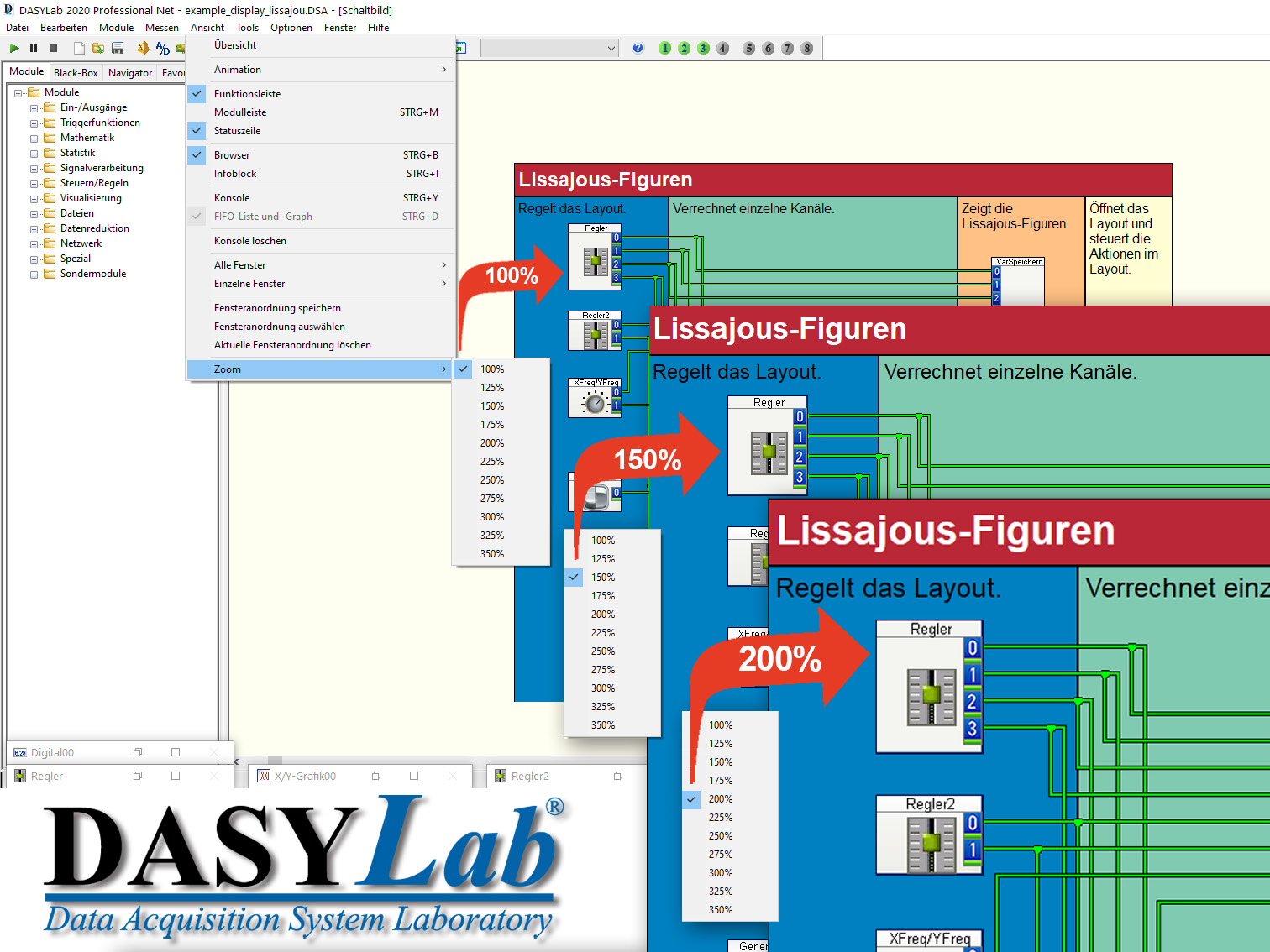 The DASYLab zoom function facilitates the editing of worksheets at high screen resolutions
The DASYLab zoom function facilitates the editing of worksheets at high screen resolutions
Additional CAN interfaces and layout support
An important advantage of DASYLab is the broad hardware support, which is further expanded with each version. The current update additionally integrates the CAN interfaces from Kvaser and PEAK-System Technik. Together with the solutions from HMS Industrial Networks, NI National Instruments and Vector Informatik, users can now access a total of five different CAN hardware platforms. All CAN drivers can be used side by side and even simultaneously. The update also makes it possible to couple the input modules to a time base to be used, so that CAN channels with different sampling rates and block sizes can be implemented.
The user interface of an application developed with DASYLab can be freely designed. To create the layout, the objects are arranged and aligned by hand. Version 2020.1 now offers various options to automatically centre objects horizontally or vertically, to bring them to the same height or width, to align them to the grid or to distribute them evenly.
Special offers at the start
DASYLab dealers are accompanying the introduction of the new version with special offers. For a limited period of time, customers will receive additional premium functions or CAN hardware free of charge when purchasing a full version of DASYLab.
More about the Special Offers (expired)