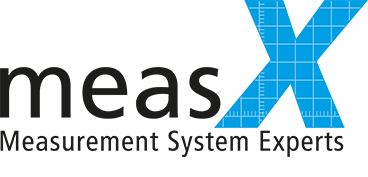Interactive viewing and processing of crash data
Before the actual evaluation and documentation of the measurement data, it is generally necessary to inspect and approve the test. X-Crash provides convenient QuickLook functions for this purpose.
The X-Crash modules QuickView, QuickEdit and QuickCalc offer powerful functions for interactive viewing and processing of the raw data as well as for manual calculation of channels and result values.
Processed data can be saved in the default formats ISO MME, ISO (EGV), DIAdem-DAT/–TDM and Excel.
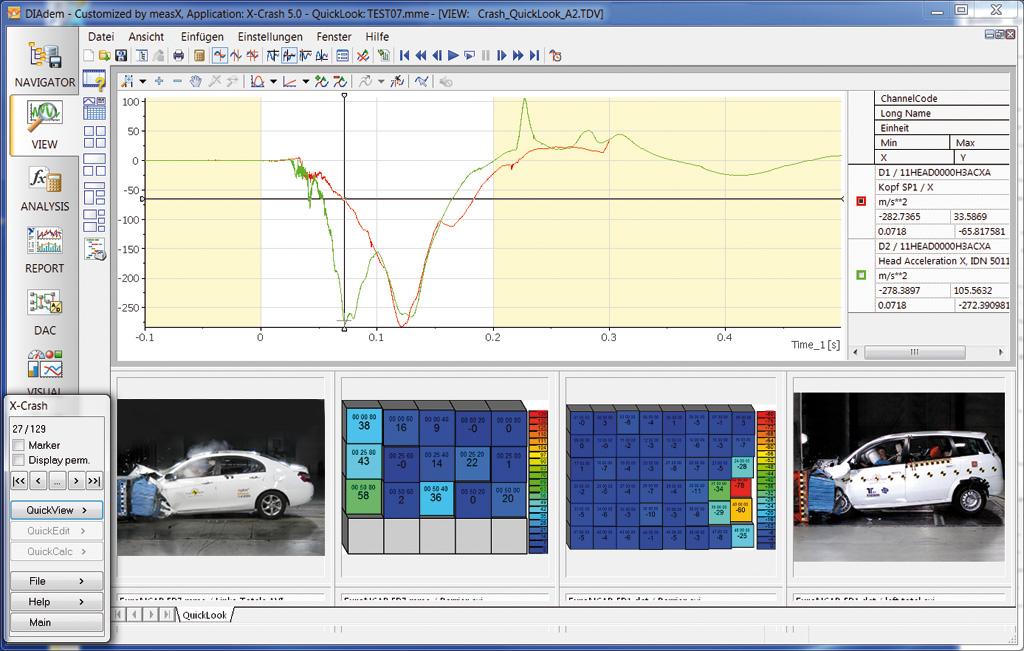
QuickView
- Synchronous viewing of measurement channels and videos
- Display of the load cell wall forces as video
- Marking of already viewed channels
- Simple comparison of various tests (channels and videos)
- Creation of screenshots and videos of the entire view
- Creation of report pages with video images
QuickEdit
- Automatic checking of the measurement channels (e.g. polarity check, amplitude check, spike search)
- Simple editing of the channels (e.g. trigger and offset correction, inversion, removal of spikes)
QuickCalc
- Calculation of cumulative forces for the load cell wall
- Calculation of channels (e.g. resultant, AVS, formula, HoF, AHoF)
- Calculation of injury criteria (e.g. HIC and 3ms)